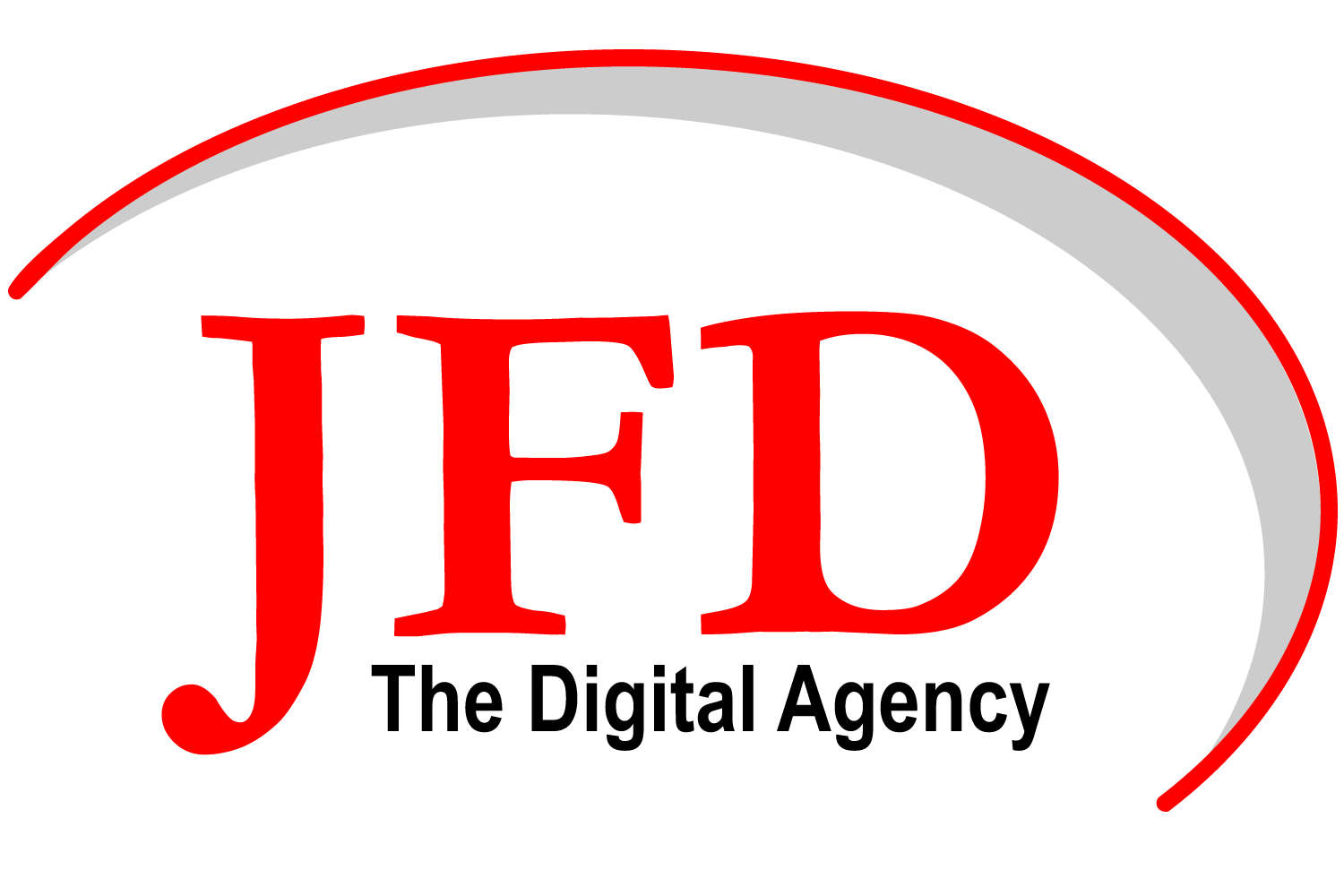Eliminate 65% of Your Documents—and Watch Productivity Soar
Eliminate 65% of Your Documents—and Watch Productivity Soar
Eliminate 65% of Your Documents—and Watch Productivity Soar
If your organization is like most, your document libraries are probably overflowing with unnecessary files. Over time, duplicates, trivial documents, and outdated content build up, creating a chaotic and inefficient system. This not only slows down employees but also hinders AI tools like Microsoft Copilot from performing at their best. In fact, studies suggest that up to 65% of documents in a typical company could be deleted without any impact on daily operations. Imagine the productivity gains if your system were leaner, more organized, and easier to navigate.
Streamlining your document libraries isn’t just about clearing space—it’s about unlocking the full potential of your M365 platform.
A cleaner, more structured environment makes it easier for employees to find the information they need, reducing time wasted on searching for documents. More importantly, it allows tools like Microsoft Copilot to function optimally, providing better recommendations, automating processes, and driving smarter decision-making across the board. In essence, fewer documents lead to faster, more intelligent work.
The process of cleaning up your document environment may sound daunting, but it doesn’t have to be. With the right approach, you can identify and remove duplicates, trivial content, and outdated files quickly and efficiently. Implementing a governance policy that ensures future documents are organized and labeled properly will prevent the clutter from building up again. This level of structure not only improves day-to-day operations but also lays the foundation for more effective AI integration.
Once your document libraries are optimized, the results will speak for themselves. Employees will spend less time managing files and more time producing work, while Copilot will deliver more accurate and useful insights. The result? A 30% increase in productivity for employees who use M365 tools regularly. By focusing on decluttering your system now, you set your organization up for long-term success with AI tools like Copilot and ensure that your employees are working smarter, not harder.
In Conclusion
Cleaning up your document libraries is one of the simplest, most impactful steps you can take to improve productivity. By eliminating 65% of unnecessary files, you’ll create a more efficient system that enhances both human and AI performance. Your team will work faster, and tools like Microsoft Copilot will be able to deliver the value they were designed for—helping your organization stay competitive in a rapidly changing landscape.
Join Us for Our Live Events
Preparing Your Document Environment for Microsoft Copilot: A Step-by-Step Guide
Optimizing Document Management for Copilot Integration: Best Practices and Pitfalls
Restoring Your Intranet: Governance Strategies for a Post-Remote Work World
Audience: Document Management Professionals, IT Administrators, and Digital Transformation Leaders. Ideal for CTOs, CIOs, CFOs, Department Leaders, Business Managers, IT Strategists, IT Project Managers
BRING YOUR PROJECT TO LIFE: TALK TO AN EXPERT NOW
Book Your Free Consultation (Available to First-Time Customers.)
ADDITIONAL RESOURCES AND ASSISTANCE
Join Jack Frost Design’s 1000s of YouTube Subscribers
Learn more about JFD’s Intranet Transformation Services
Find a Convenient Time for a Free Consultation
Learn more about JFD’s AI Workshops
At Jack Frost Design, we offer robust support and transformative solutions that can help your business navigate IT challenges.
#AIinWorkplace, #DigitalCompetency, #FutureOfWork, #ContinuousLearning, #TrainingAutomation, #IntranetIntegration, #CostEffectiveTraining, #CustomizedLearning, #EmployeeDevelopment, #WorkplaceProductivity, #AIRevolution, #DigitalTransformation, #UnlockingPotential, #CompetitiveAdvantage, #TechEmpowerment, #CopilotReady