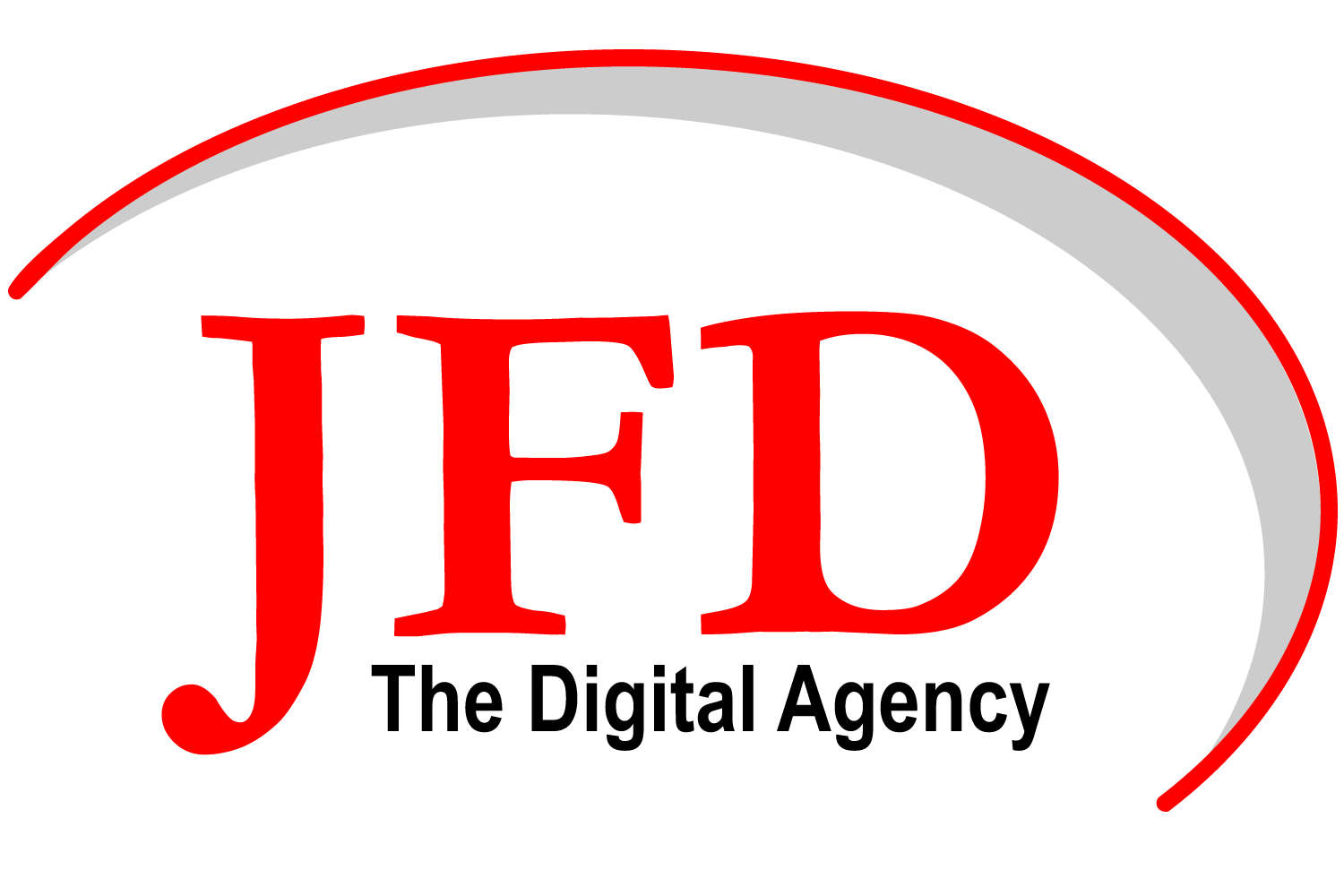Copilot Safe Zones
Todays Best Strategy for
Implementing Copilot
Safely Unlock the power of Microsoft Copilot Now,
without having to clean up your entire tenant!
Give your business the benefits of Copilot immediately
without sacrificing safety or security.
Our Copilot Safe Zones approach gives your organization a fast, safe, and structured way to begin using Copilot today — without disrupting day-to-day operations or waiting for a full content overhaul.
By creating curated, department-specific sites where Copilot can operate safely and effectively, we help you move forward immediately, one department at a time, with total control over what Copilot can see and Incorporate into its strategic advice.
Step 1. Copilot Risk & Readiness Assessment
Quickly understand what you're working with…
Before you launch Copilot, you need to know what it will see.
This one-time Copilot readiness assessment identifies high-risk content areas, uncontrolled sharing practices, and Copilot exposure points across SharePoint, OneDrive, and Teams.
You’ll receive a prioritized action plan showing where your environment is safe, where it’s risky, and what can be activated immediately — with no guesswork.
Starting Price:
$2,500 USD – Includes analysis of one Microsoft 365 tenant with up to 250 users.
Note: ShareGate Protect License Required
Step 2: Copilot Safe Zone Deployment
Each Zone is Copilot Safe and Populated with Clean Data
Each Zone is Copilot Safe — and Starts with clean content.
We create governed, Copilot-ready SharePoint sites for one or more departments, complete with M365 and AD group-based permissions, blocked sharing, and semantic indexing enabled.
With the help of a departmental representative, we identify and migrate just the top 10–15% of clean, high-value documents from the legacy environment into each new Safe Zone — giving Copilot a trusted starting point so it can provide accurate strategic advice.
These safe zones let you activate Copilot quickly — without cleaning up your entire tenant — and ensure only curated content is used for AI responses.
Starting Price:
$5,000 USD – Includes setup for one department, user training, and access configuration.
Note: ShareGate Migrate License Required
Step 3: Smart Content Sync with ShareGate
Using Sharegate to Populate and Refresh the Safe Zones
Using ShareGate, we configure a one-way sync that mirrors curated business documents from legacy libraries into your Copilot Safe Zones.
Departments keep working where they are, but Copilot only sees clean, updated copies. It’s the bridge between old habits and new AI-powered value — without disrupting day-to-day work.
Starting Price:
$3,500 USD – Includes setup of one sync profile for up to 1,000 files across libraries.
Note: ShareGate Migrate License Required
Step 4. AI-Aware Governance & Copilot Training
Learn how to maintain and develop your copilot safe site.
We train your users, managers, and IT staff on what Copilot can and cannot see, how to move content safely, and what role they play in keeping your AI usage clean, compliant, and high-impact. Includes custom guidance on OneDrive cleanup strategy, safe sharing practices, and role-based Copilot scenarios.
Starting Price:
$2,000 USD – Includes tailored training for up to 3 departments or teams, delivered live or on-demand.
Your Sharepoint Strategist: 30 Years of Experience, Results-Driven Insights
This strategy has been developed by Jon Frost, a seasoned SharePoint Architect with over 3 decades of experience in corporate operations, IT, and marketing. Known for his sharp, ROI-driven insights, Jon has guided countless companies in leveraging technology to maximize efficiency and profitability.
With a background in Operations and IT, Jon brings a unique ROI driven approach to applying technology to business opportunities that is both practical and transformative, making complex AI concepts accessible and actionable for every participant.
Jon’s history of training spans everything from early personal computing to the most recent advancements in AI, and his dedication to real-world applications ensures that each session is directly relevant to participants’ roles and challenges.
Recognized for his clarity, humor, and ability to demystify technology, Jon is here to enable your team to apply the benefits of Copilot without the crushing need to curate your entire digital landscape.