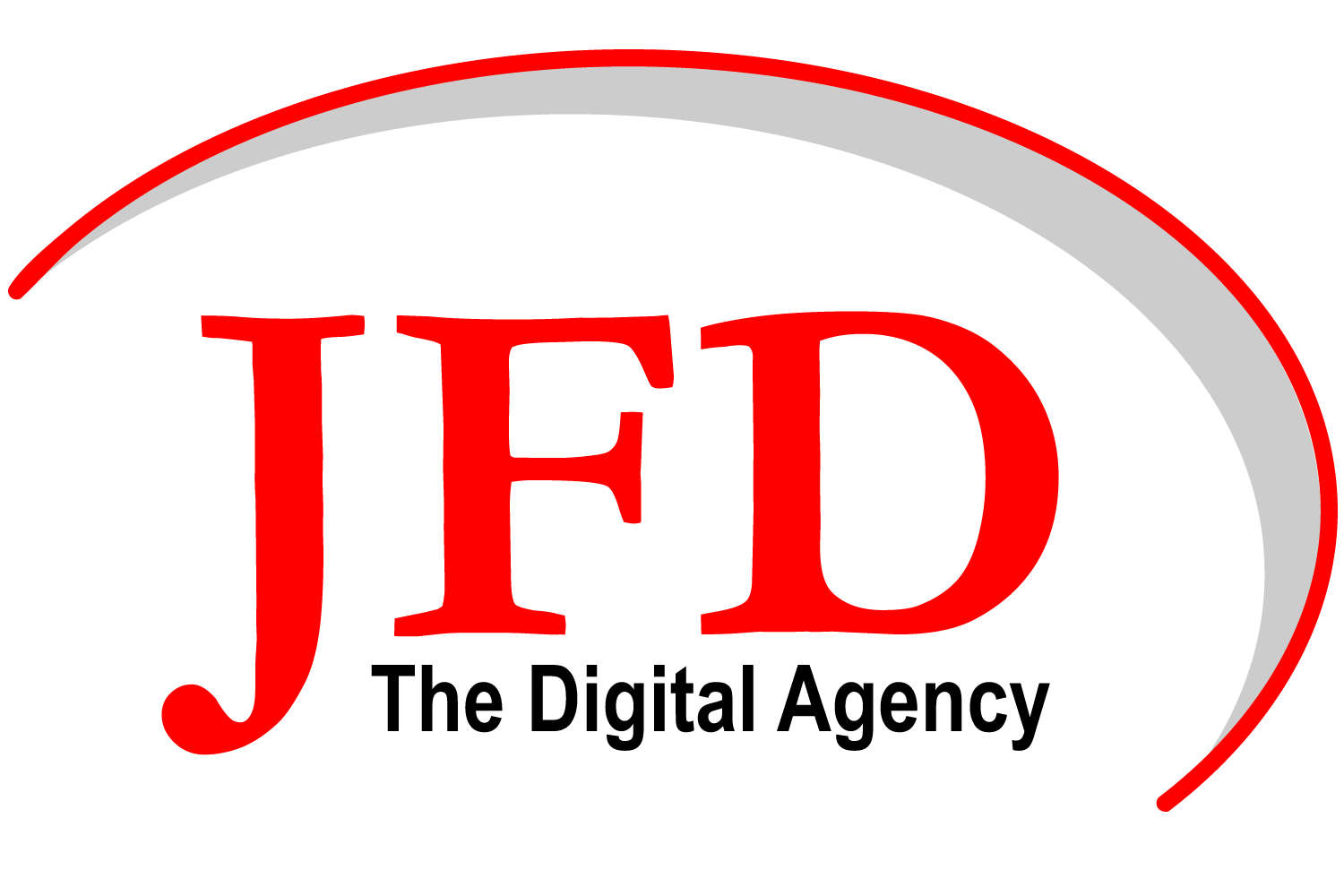Efficiency Unleashed: How to Launch a World-Class Intranet in Record Time
Two weeks. Three tops. You absolutely can deploy a full 15 department corporate Intranet with all the bells and whistles that fast. A Top Site, using one of the SharePoint look book templates, designated as the Hub, connected to 15 department sites, all based on the appropriate templates.
Yes, that would include the M365 Groups and companion Microsoft Teams for each site. All of it wired together so that appropriate department news and events are mirrored at the top of the Internet. All department libraries would contain standardized custom metadata. You would still need to move in a lot of documents but there are some great software tools to accelerate that.
The Somewhat Shocking Fact
Building the Intranet isn’t the biggest time consumer in the project. It’s getting everyone to agree on what should be built that can take months.
Save Months and Thousands
You can’t build an effective Intranet for a multi-department organization without consulting with the heads of departments that will be represented on the Intranet.
Unfortunately, you will be consulting with department representatives that may have never seen an effective Internet, don’t really understand what document libraries are, put all their documents into OneDrive and don’t have time to talk about it right now.
When you imagine that situation across 15 departments and then add in the Marketing and HR individuals that will be representing the Intranets Top Site, you can see why the process could take years.
How to Cut 4 Months Out of Your Intranet Development Time
I first heard of this approach in an article published at AIIM.org. After analyzing a large number of intranet development projects, they found that training the department representatives in the basics of the platform, as the first step, was a key contributing factor to accelerating the project.
Hosting a series of concise meetings with department representatives to demonstrate the capabilities of the Microsoft 365 platform and showcase examples of successful intranet implementations facilitated a shared understanding and experience among both business and IT stakeholders.
How to Cut Out Another 4 Months
The process of planning an Intranet typically involves developing several key documents that capture the strategic and tactical choices forming the project's specifications.
Starting these planning meetings with “Best Practices” templates of the required documents dramatically speeds up the process of creating the final versions. These Templates should be editable files that can be modified live, during meetings and working sessions with the department representatives.
Assembly not Discovery
Armed with a specification packet like the one described, the deployment of the Intranet is truly a process of assembly.
Best Practices Templates to Accelerate Planning
• Intranet Goal and Scope Document
• SharePoint Library Specification
• Intranet Blueprint
• Intranet Home Page Wireframe
• Department Site Wireframe
• Migration Strategy
• Governance Plan
• Training and Support Strategy
The risk of line of business managers or the steering committee becoming aware of capabilities that they suddenly want is mitigated by the training that they received initially and by their participation in the scope statement.
Planned this way, the project does not experience typical scope creep and provides a phenomenal foundation for the incoming migration of data and the addition of workflow automation.
Navigating AI Strategies, Digital Transformations, M365, SharePoint, and Teams Situations
In today's ever-evolving digital landscape, unexpected challenges can arise at any moment. When technology throws a curveball your way, you don't have to face it alone.
The team at Jack Frost Design is specialized in the M365 platform, SharePoint, Teams, Power Platform, Security/Permissions, AI Digital Transformations and Training. We provide tailored solutions to your unique needs, whether it's initial setup, customization, reskilling your teams or navigating perplexing issues that occasionally come up.
Understanding the significance of your company's document assets, having a dedicated expert on speed dial isn't just good sense—it's essential. With us, you're not merely getting technical expertise; you're gaining a committed partner in ensuring your document management is efficient, secure, and streamlined.
Additional Resources and Assistance
· Join Jack Frost Design YouTube Subscribers
· Learn more about JFD’s Intranet Transformation Services
· Find a Convenient Time for a Free Consultation
· Phone a Friend (JFD) – 925-551-0162
At Jack Frost Design, we offer robust support and transformative solutions that can help your business navigate the challenges of document management.