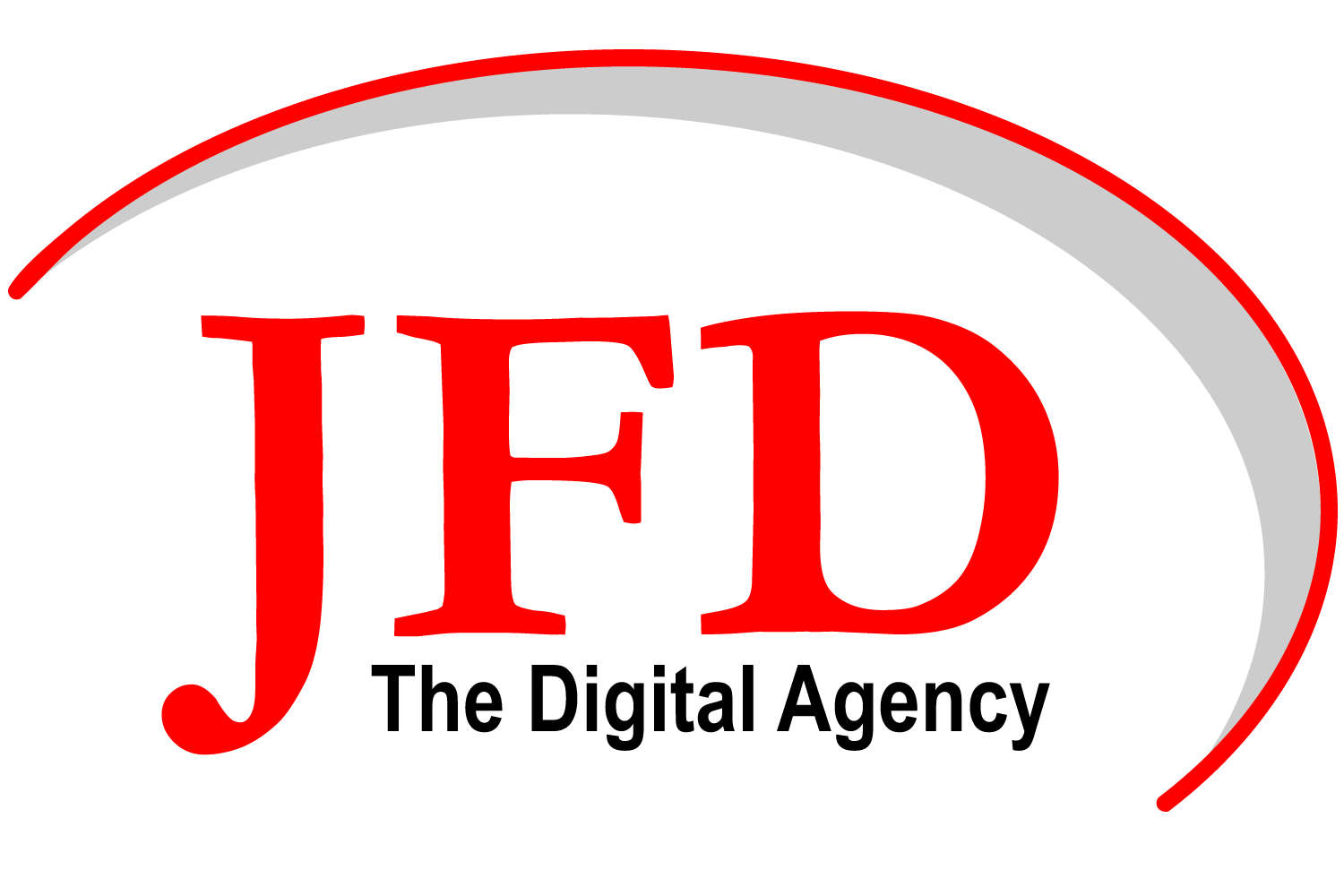What is Microsoft One Drive
What is Microsoft One Drive?
When anyone has a subscription to Microsoft Office 365 they typically will receive a “One Drive” account. (If you have access to 0365 through a corporate account, One Drive is automatically included and it’s normally, by default, available to all users. It is however possible for your corporate IT Department to “turn off” One Drive. (This is sometimes done for security reasons)
Where is One Drive?
Access to One Drive will suddenly be made available as a hyperlink appearing in a broad range of Microsoft products. You’ll see it most often when you are about to save a document, but it appears in a wide variety of other places too. One Drive is basically online storage for your files. The files you place in your One Drive storage are stored in the Microsoft Cloud.
Having One Drive is similar to having a “DropBox” account. It’s a place to put your stuff.
One Drive Accessibility
As mentioned above, hyperlinks to connect you to your One Drive account will be sprinkled liberally throughout the Microsoft product universe, so reaching it will be no problem. Since it was developed to provide simple storage for all 0365 subscribers, its operation is very simple. It’s designed to be mobile compliant so it’s a great way to move documents between your mobile phone and a PC or a tablet.
Security and Sharing One Drive Files
Like DropBox, or Google Docs, One Drive allows you to designate specific files or folders to be shared with “friends”. Unless otherwise specified, your One Drive files are “secure” and available to you only after you have authenticated in to the 0365 environment with your username and password.
One Drive Storage and File Limitations
Depending on the type of Office 365 account you have, your initial storage limitations for One Drive will vary. However, even the smallest accounts will normally provide several gigabytes of storage. One Drive is intended for the storage of Microsoft Office documents, but you can also store a wide variety of image and media files. It should be noted that because the Microsoft Cloud is a shared environment there are certain file types that they will not allow you to upload. These are typically executable program files and other file types that are capable of carrying (and executing) code. If you attempt to upload a file type and it is rejected it's probably being done for your safety and that of the other people that share the Cloud with you.
One Drive and SharePoint
As you become more familiar with One Drive and just how handy it can be, it is important to understand One Drive is essentially a personal, abbreviated version of a SharePoint platform. Just as One Drive is a place for you to put your stuff, SharePoint is normally used to deploy company intranets, which is basically a pyramid of small websites where business teams store their documents. As you become more familiar the user interface for One Drive, you’ll find that stepping up into a SharePoint environment is an easy transition.
One Drive Legal Considerations
If you have access to One Drive through your company’s Office 365 account, you may want to discuss with your manager what the policies are in regard to the documents and files that you are allowed to store in your One Drive. Because of liability implications some organizations will want you to limit your One Drive use to company or work-related documents only.
If you are a manager in an organization with direct reports that each have their own One Drive account, you need to understand you will not have access to documents stored there. Cleaning up a One Drive account when an employee leaves the organization is a task that has historically fallen to the IT department or the individuals that manage the Microsoft Office subscriptions for the organization. The difficulty of providing managerial oversight to One Drive accounts causes many large organizations to turn off One Drive for their employees and instead issue each employee a SharePoint library. Personal SharePoint libraries are far easier to centrally administrate than hundreds of One Drive accounts.
Navigating Unusual Digital Transformations, M365, SharePoint, and Teams Situations
In today's ever-evolving digital landscape, unexpected challenges can arise at any moment.
When technology throws a curveball your way, you don't have to face it alone.
The team at Jack Frost Design is specialized in the M365 platform, SharePoint, Teams, Power Platform, and Permissions, AI Digital Transformations and Training. We provide tailored solutions to your unique needs, whether it's initial setup, customization, reskilling your teams or navigating perplexing issues that occasionally come up.
Understanding the significance of your company's document assets, having a dedicated expert on speed dial isn't just good sense—it's essential. With us, you're not merely getting technical expertise; you're gaining a committed partner in ensuring your document management is efficient, secure, and streamlined.
At Jack Frost Design, we offer robust support and transformative solutions that can help your business navigate the challenges of document management.