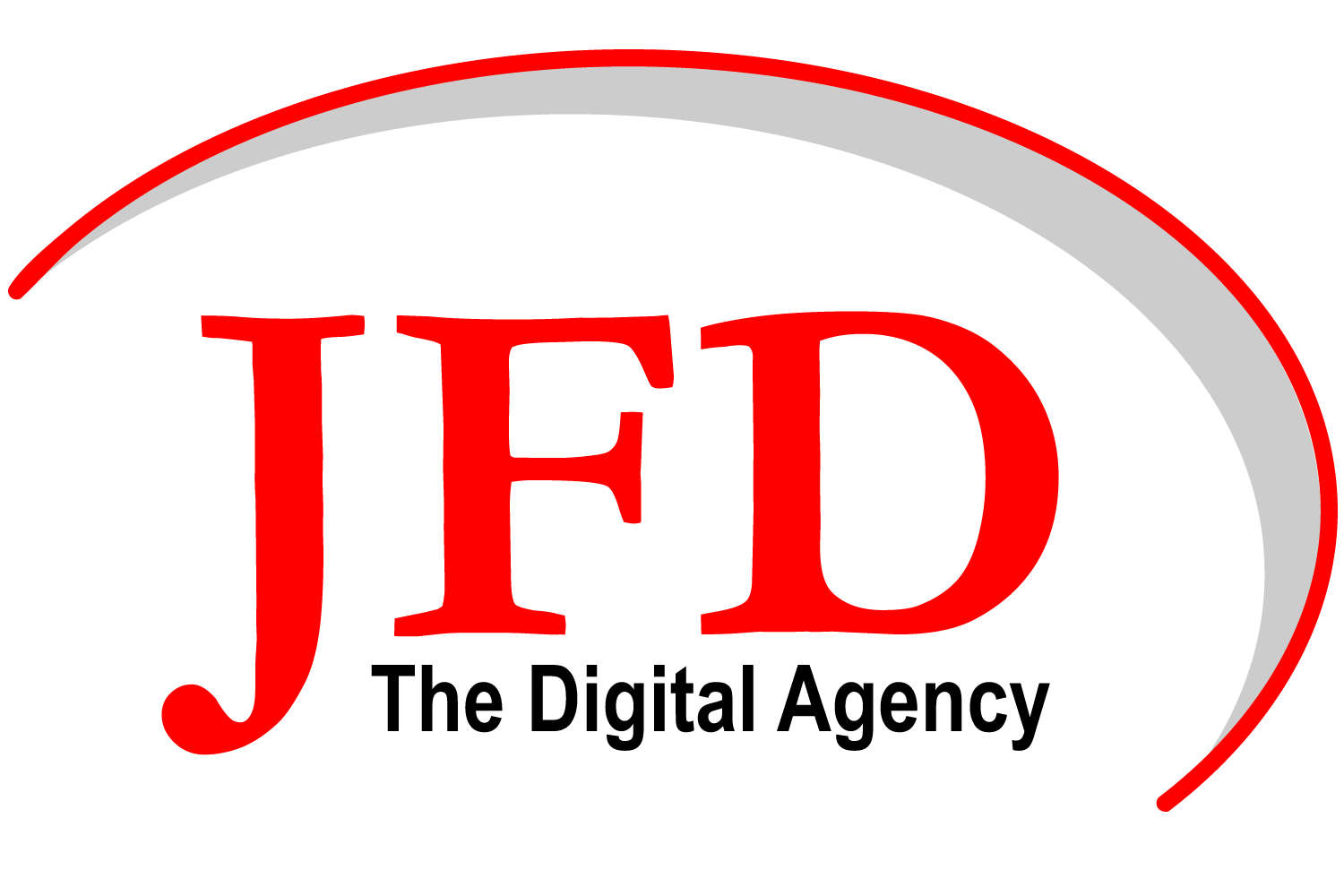Creating News Alerts on a SharePoint Communications Hub
Using a Communication Site as a Hub Site offers many amazing opportunities to create a great looking landing page experience for your members. Just as importantly web parts like “news” and “events” make it super easy to “bubble up” and display information from department sites that are tied to the hub.
Finally, without having to write any code, you can source a broad range of dynamic activity occurring across your organizations department sites and surface it on your intranets primary landing page.
Even better, these web parts give you enormous flexibility in how you choose to filter, order and display the information you’re gathering.
Unfortunately, though the homepage of the communication site may be providing the best reason ever for members to subscribe for an alert, they cannot.
That’s right, when you look at the homepage representation of the “news” or “events” what’s missing is a control for initiating a subscription for an alert when these web parts are updated.
While we have chalked it up to just another example of “two steps forward and one step back” on the road from classic to modern, for many of the portals and intranets we build for clients, it’s simply too important to do without. So, we created a “work around”.
Events and the Hidden Calendar.
The events “function” is interesting in that, although creating an event and clicking on the link to see all of the events never shows a calendar view, the mechanism actually does depend on a traditional calendar in classic view, behind-the-scenes, in order to store the information. Visiting “site contents” easily reveals the classic calendar that is holding the events. Once you’re looking at the classic calendar it’s easy to capture a link to it and provide it as a “resource link” on the homepage along with an instruction for signing up to be alerted when there are new events. When someone follows the link they’re delivered to the classical full calendar view of the events list, which of course has a ribbon that contains the alert icon. It may not be elegant, but it makes it possible for people to sign up to what will probably be the most dynamic events list in the intranet.
News and Announcements.
More perplexing is the situation behind achieving alerts for “news” items. As you probably know, news items are dependent on a process that creates a new page in the “site pages” library for each news item. The process for achieving alerts when new news items are posted is only slightly more complex. First you need to visit the site pages library and add a metadata column that allows you to identify which pages in the library are news items and which ones are not (for instance, the homepage). Once you start tagging all your news items as having a category of “announcements”, it’s a simple matter to create a view that lists only the pages that are announcement items. Capturing a link to that filtered view of the site pages library and providing it on the homepage gives visitors the ability to follow the link and to subscribe to an alert for the view dedicated to “announcement” items. One side note here, when we first added a metadata column of “category” to the site pages library it took over 24 hours for the view to become available in the “alerts” drop-down choice for available “views”.
For now, we have a solution that allows us to use the superior styling of modern communication sites without giving up alerts for news and events. We expect at some point for this work around to no longer be necessary but we think Microsoft is going to want to address other more urgent shortcomings of communications hubs first (no RSS feeds, no connectors, etc.).
Navigating Unusual Digital Transformations, M365, SharePoint, and Teams Situations
In today's ever-evolving digital landscape, unexpected challenges can arise at any moment.
When technology throws a curveball your way, you don't have to face it alone.
The team at Jack Frost Design is specialized in the M365 platform, SharePoint, Teams, Power Platform, and Permissions, AI Digital Transformations and Training. We provide tailored solutions to your unique needs, whether it's initial setup, customization, reskilling your teams or navigating perplexing issues that occasionally come up.
Understanding the significance of your company's document assets, having a dedicated expert on speed dial isn't just good sense—it's essential. With us, you're not merely getting technical expertise; you're gaining a committed partner in ensuring your document management is efficient, secure, and streamlined.
At Jack Frost Design, we offer robust support and transformative solutions that can help your business navigate the challenges of document management.