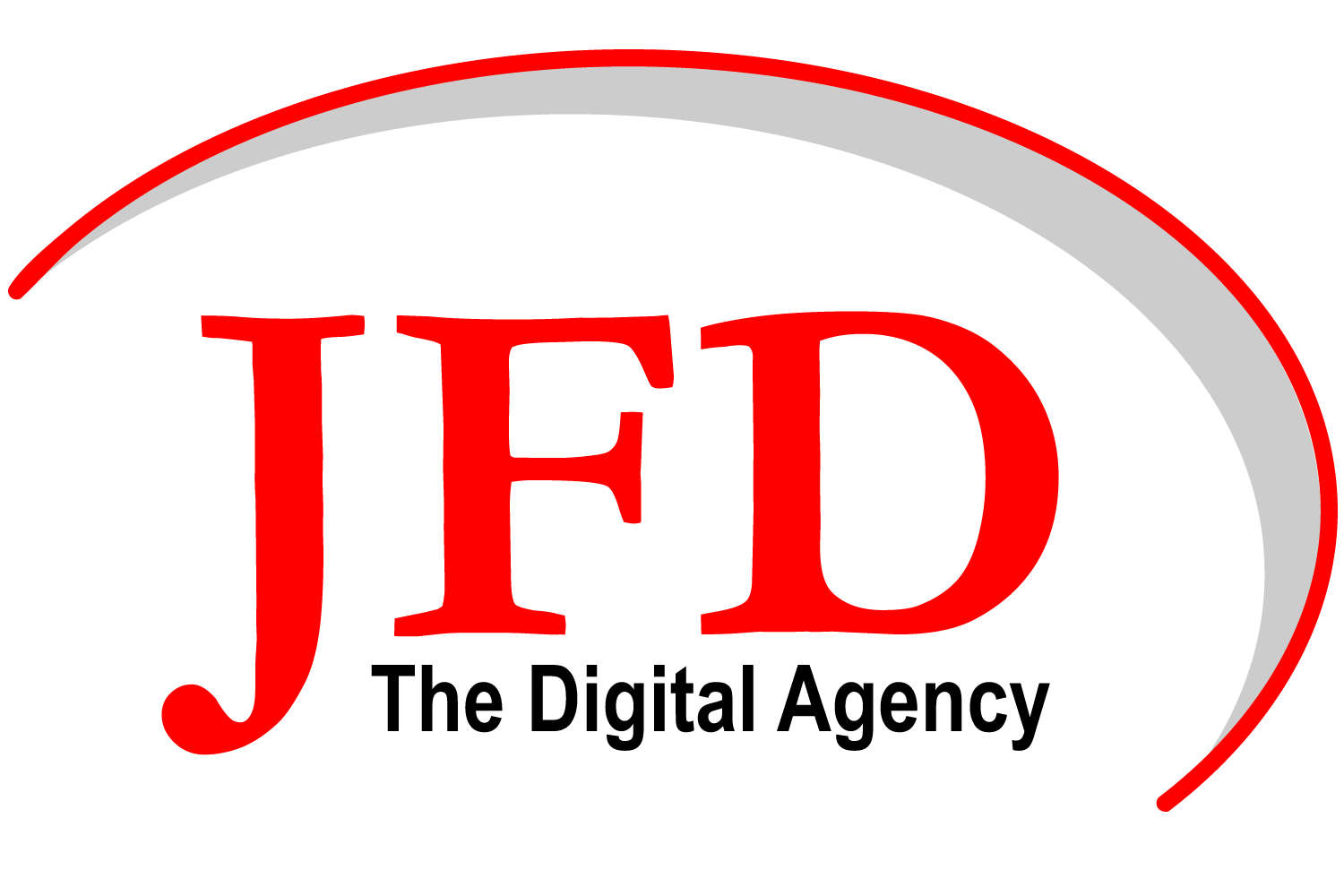Rethinking How You Build a Modern SharePoint Intranet
Don’t Blink
The Microsoft SharePoint online landscape has changed incredibly in the last year and a half, and “Teams” is the reason.
What has “teams” got to do with SharePoint? Well before you build an Intranet today you need to consider the connection between “Microsoft Teams” and SharePoint or you could find yourself with a truly inefficient site collection and unworkable permissions.
Historically, SharePoint has been the “place to put your stuff”. Document libraries were the main feature and, while very popular, SharePoint was considered by many to suffer from lackluster internal communications features. It really needed an enhancement to facilitate chatting and online meetings.
So Microsoft buys Skype, enhances the platform substantially, and releases it as “Microsoft teams”.
Let’s Chat
Suddenly Microsoft has a real time communications platform that supports texting, audio, video conferencing, file transfer and much more.
Most people agree, Teams is a fantastic desktop environment that blends grouped communications with the ability to create named tabs that display various locations and documents that the group routinely references. Now, members of the group can discuss tasks, collaborate and jump from document to URL to SharePoint library just by switching tabs (yes all members of the group have the same tabs!).
Enter the pandemic. Microsoft has the perfect “work from home” platform that supports secure communications, file transfers and videoconferencing just when it’s really needed. Adoption absolutely skyrockets.
What’s that got to do with SharePoint?
Well Teams needs a place to store the files that are transferred through it. And it needs a place to store the text messages that are passed back and forth. Well they decided to store the text messages in Outlook and the files you transferred through teams are stored in an automatically created SharePoint Document Library (yes it automatically creates the site that contains the library too).
Which comes first, Teams or SharePoint?
Well, since Microsoft teams creates a SharePoint site and a dedicated document library to store the documents shared through teams, you might as well use that SharePoint site as the basic team site for that group of people (or you’re going to start accumulating weird SharePoint sites that exist solely for a single library). For instance if you have an Accounting Department, and they’re going to need teams for communications and a SharePoint site for their document libraries, calendars, and announcements, you should just use the site that Teams creates as their department site.
You might be asking yourself why not simply delete the SharePoint site that teams creates and redirect teams to store the documents transferred through it to a pre-existing SharePoint library. The answer is simple. You can’t redirect teams to store documents in a different library.
Architect teams and SharePoint together
It used to be that you would build an intranet and then provision it for the users. Today, if you don’t plan the “Teams” communication groups and the SharePoint structure at the same time you could end up with an intranet reminiscent of the “Winchester Mystery House”.
Navigating Unusual Digital Transformations, M365, SharePoint, and Teams Situations
In today's ever-evolving digital landscape, unexpected challenges can arise at any moment.
When technology throws a curveball your way, you don't have to face it alone.
The team at Jack Frost Design is specialized in the M365 platform, SharePoint, Teams, Power Platform, and Permissions, AI Digital Transformations and Training. We provide tailored solutions to your unique needs, whether it's initial setup, customization, reskilling your teams or navigating perplexing issues that occasionally come up.
Understanding the significance of your company's document assets, having a dedicated expert on speed dial isn't just good sense—it's essential. With us, you're not merely getting technical expertise; you're gaining a committed partner in ensuring your document management is efficient, secure, and streamlined.
At Jack Frost Design, we offer robust support and transformative solutions that can help your business navigate the challenges of document management.