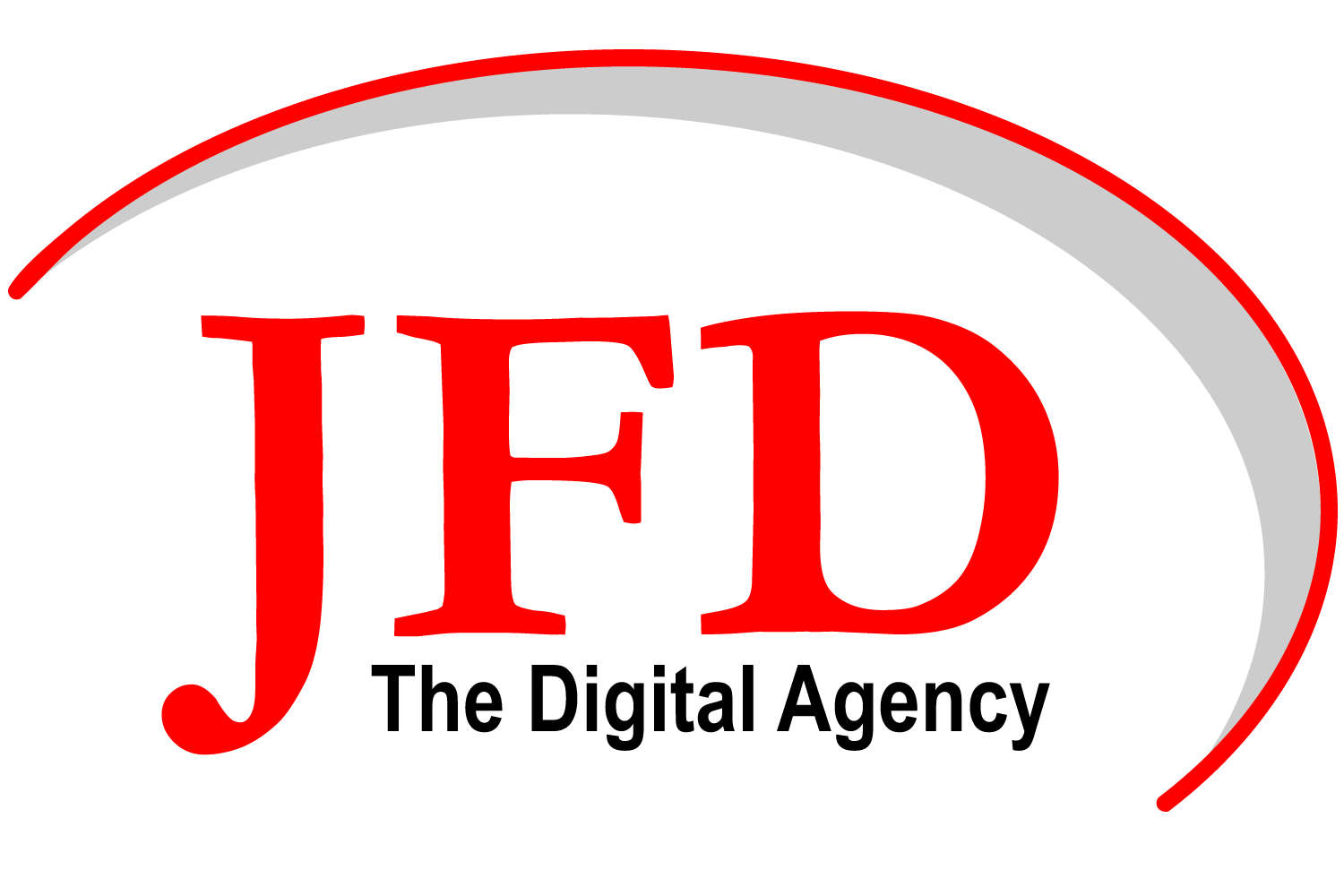Best Practices for Managing Company Document Assets with SharePoint
As more companies migrate to the cloud, SharePoint has become an invaluable tool for managing company document assets. Recently Microsoft announced SharePoint passed 200 petabytes of new monthly content as the most flexible content cloud platform powering files, sites, lists, video, and much more.
When appropriately used, SharePoint ensures both seamless collaboration and stringent security. However, understanding SharePoint's nuances can be a challenge. Here's how to get the most out of it.
Deciphering Document Ownership & Metadata: The Hidden Keys to Effective Document Control
Develop and Document Metadata Standards
Creating custom metadata fields without a well-defined standard can lead to inconsistencies and confusion. You should establish guidelines that clearly define when and how to use these fields. These standards should then be well-documented and easily accessible to all SharePoint users.
For example, if you are using an 'Owner' field, the standard might specify that this should be the person responsible for the document's content, rather than the person who uploaded it or the department head. Clearly defined standards ensure the consistent and meaningful use of your custom metadata.
Regularly Audit Metadata Usage
Perform regular audits to check how well your metadata standards are being followed. If you find inconsistencies, this might indicate a need for further training or adjustments to your standards.
Investing in User Training
Proper understanding and usage of metadata, especially custom fields, requires effective training.
Training on Metadata Concepts and Standards
Ensure your users understand the purpose and importance of metadata. They should be trained on your organization's metadata standards and know how to apply them. This training can be incorporated into the onboarding process for new employees and provided as refresher courses for existing staff.
Role-specific Training
Different roles may interact with metadata in different ways. A person responsible for document creation might need to know how to set metadata correctly when uploading a new document, while a person in a managerial role might need to know how to use metadata for reporting and audit purposes. Tailor your training to suit the needs of different roles.
Provide Support and Resources
In addition to formal training, provide resources that employees can refer to when they have questions about metadata. This could be a SharePoint site with documentation on your metadata standards, FAQs, and best practices. Consider also setting up a support system where users can ask questions or report issues related to metadata usage.
Successfully managing metadata in SharePoint requires a combination of well-defined standards, regular audits, and comprehensive user training. By investing in these areas, you can unlock the full potential of SharePoint for managing your company's document assets.
Mastering SharePoint: Essential Strategies for Streamlining Your Company's Document Management
Organize with Libraries and Folders: Instead of a catch-all repository, structure your SharePoint with designated libraries for specific departments or project types. Within these libraries, use folders and metadata to categorize content.
Consistent Naming Conventions: A file named 'FinalVersion2_updated' doesn't help anyone. Establish and enforce clear naming conventions to make searching and identifying documents easier.
Version Control: Enable versioning to keep track of edits. It provides a history of changes, and you can revert to a previous version if needed.
Regularly Review Permissions: Periodically, assess who has access to what. Ensure only necessary individuals have edit permissions. Everyone else should have view-only access unless there's a specific reason otherwise.
Backup Important Data: Even though SharePoint has its backup mechanisms, always have a backup of crucial company data. Regularly check these backups for integrity.
Educate Your Team: A tool is only as useful as the person wielding it. Regularly train your team on SharePoint features, updates, and best practices.
Navigating Unusual SharePoint Situations
Sometimes SharePoint can throw a curveball, like showing an unexpected name in an 'Owner' field. These anomalies can occur due to custom configurations, third-party integrations, or even errors.
Rather than getting overwhelmed, it's crucial to have a go-to expert you can consult. Whether it's puzzling metadata or intricate permission configurations, understanding SharePoint inside and out is vital.
Contact SharePoint Experts
There are many robust support opportunities for Microsoft’s suite of tools having a dedicated SharePoint expert at your disposal can truly make a significant difference. The team at Jack Frost Design has a deep understanding of SharePoint's intricacies. They can guide you through setup, customization, and even those perplexing situations that occasionally arise.
Considering the significance of company document assets, having an expert on speed dial isn't just good sense – it's essential. With Jack Frost Design, you're not just getting SharePoint expertise, but a partner in ensuring your business's document management is efficient, secure, and streamlined.
ABOUT OUR SERVICES
Need more guidance on leveraging SharePoint for your remote team? At Jack Frost Design we understand the challenges involved in document management.
Our experienced team can help you navigate these challenges and transform your SharePoint environment into a dynamic, high-performing remote worker asset.
Navigating Unusual Digital Transformations, M365, SharePoint, and Teams Situations
In today's ever-evolving digital landscape, unexpected challenges can arise at any moment.
When technology throws a curveball your way, you don't have to face it alone.
The team at Jack Frost Design is specialized in the M365 platform, SharePoint, Teams, Power Platform, and Permissions, AI Digital Transformations and Training. We provide tailored solutions to your unique needs, whether it's initial setup, customization, reskilling your teams or navigating perplexing issues that occasionally come up.
Understanding the significance of your company's document assets, having a dedicated expert on speed dial isn't just good sense—it's essential. With us, you're not merely getting technical expertise; you're gaining a committed partner in ensuring your document management is efficient, secure, and streamlined.
At Jack Frost Design, we offer robust support and transformative solutions that can help your business navigate the challenges of document management.